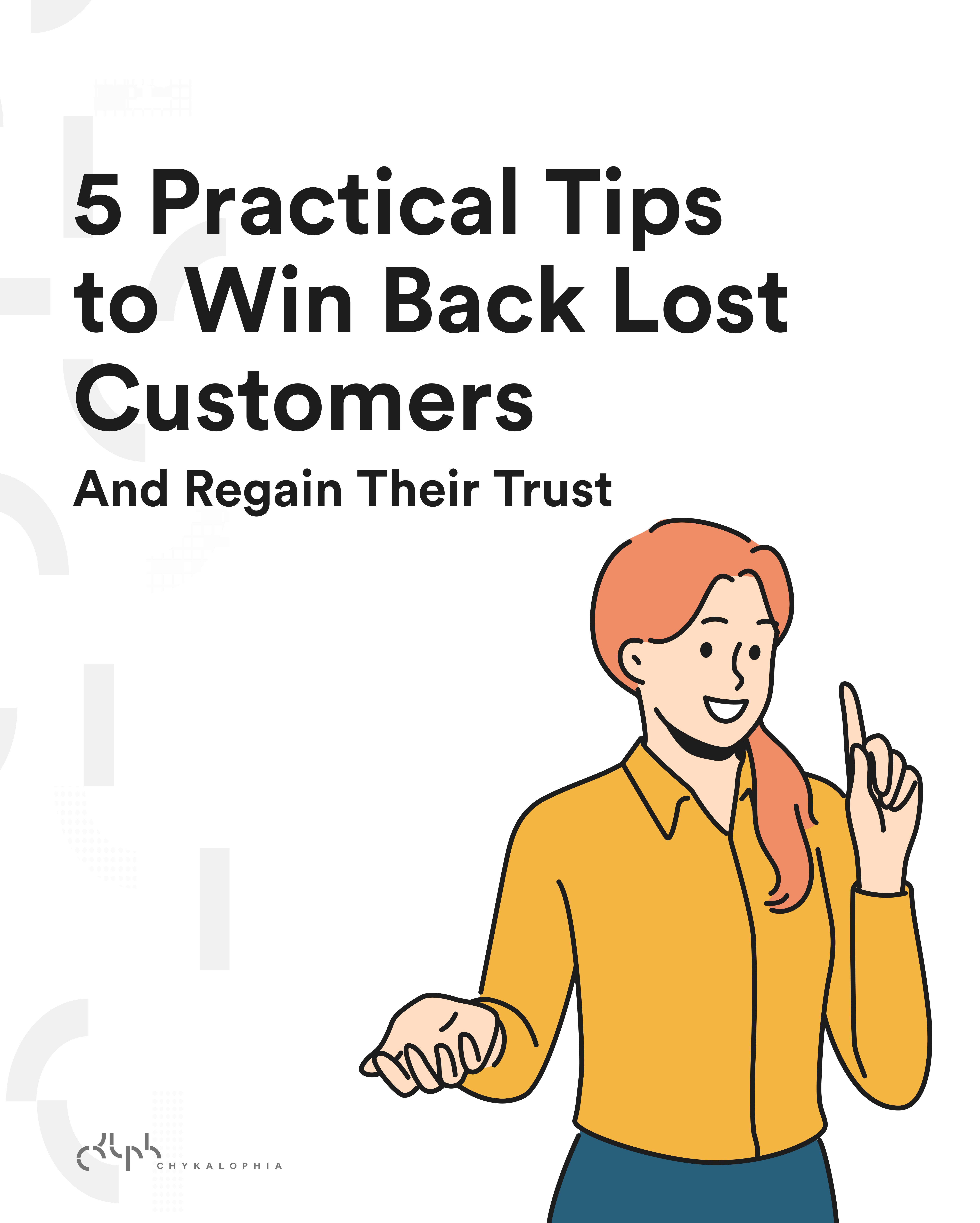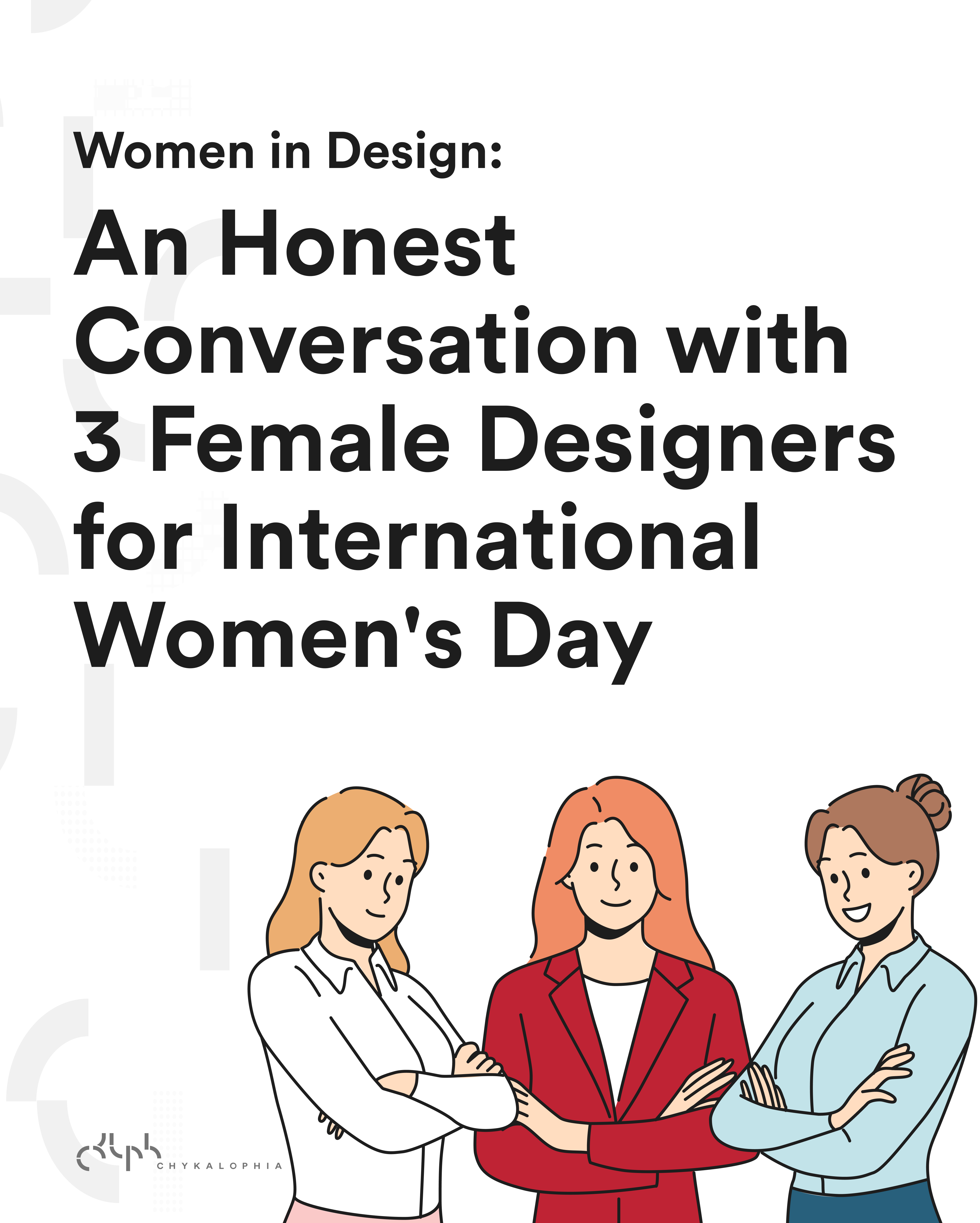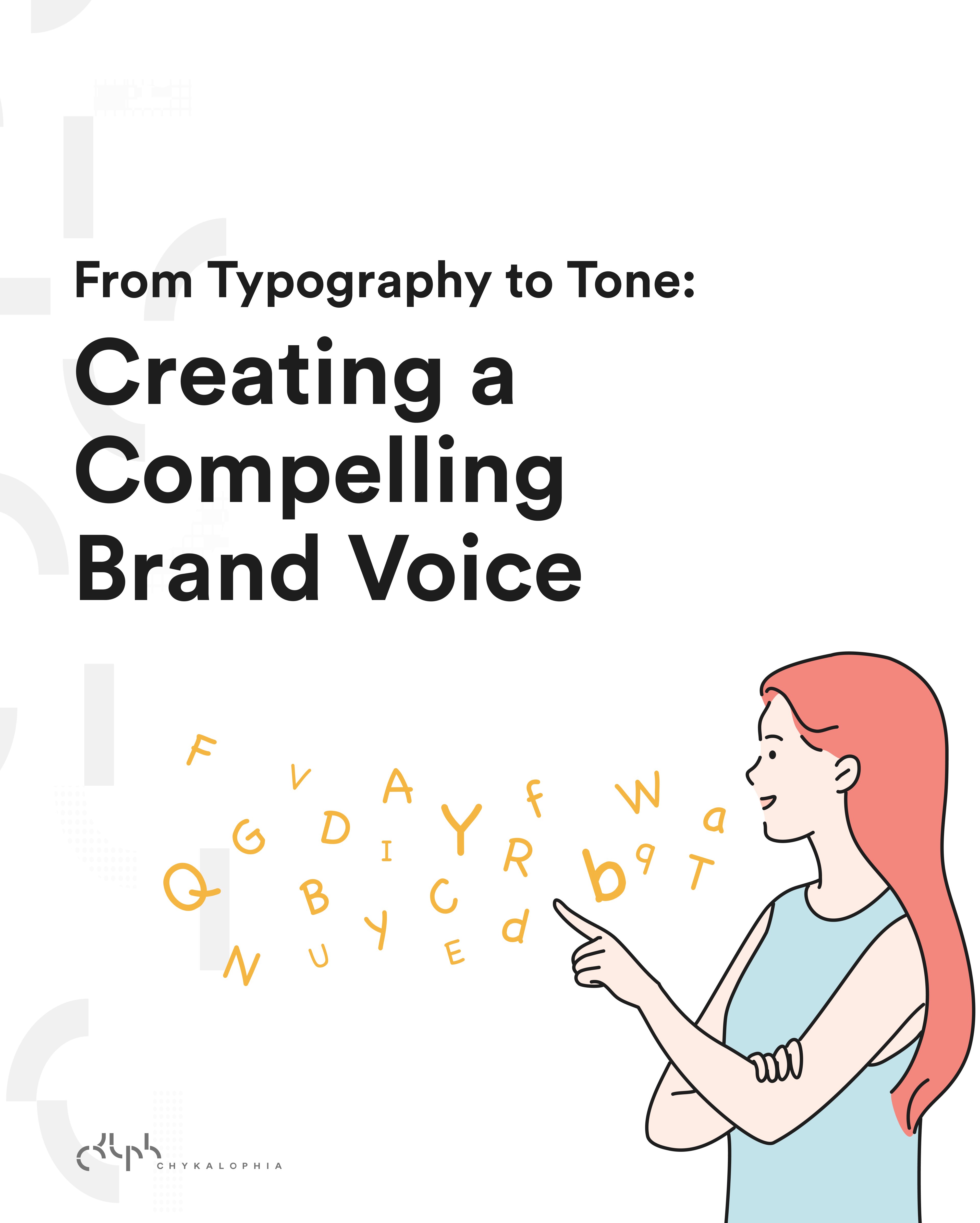Inspiration comes from anywhere. With the technology we have today, it is only a matter of quality to feed your brain with selective inspirations to keep you going with new ideas. From browsing for inspiration on Google to reading people’s tweet of new inspiration post online. And if you notice, your desktop could also become one of the sources for it. How is it not? Many designers spent their time working on a wallpaper design with hope it will give them inspiration when they need it.
Your desktop is the closest inspiration source for you. Ever get bored with the ordinary look of your current desktop? Did you try using the most awesome wallpaper you could find to cheer up your desktop? Did it work? Well, for me it didn’t. For the past few years I changed my desktop wallpaper every once or twice in a month. But recently I changed it once or twice in a week. I just couldn’t figure out what I really want to be on my desktop that could also inspired me, until I saw one desktop screenshot from deviantArt. It was not the greatest desktop screenshot, but what he put on his desktop that interest me the most.

Ever heard GeekTool and CandyBar?
GeekTool
GeekTool is a PrefPane (System Preferences module) for Mac OS 10.5. It let you display on your desktop different kind of informations, provided 3 default plugins :
File plugin to monitor MacOS X activity with /var/log/system.log, or any file that you want to follow.Shell mode to launch custom scripts or commands like “df” to check space left on filesystems, “uptime” to monitor load of your machine… Finally, Image mode helps you monitor bandwith usage, CPU loads, memory availability of your server, via tools like MRTG or RRD.
Click here to download GeekTool.
I personally like this plugin. It allows me to put anything on my desktop, well not any anything, but most of things that I wanted. Say a board with some of my favorite pictures. Time, calendar, weather info, even add IP info or my Mac info on my desktop. How to do all that? Well, the image is simple, all you have to do is set the path or the image URL, then place it anywhere on your desktop. But others like calendar or weather info, those need some line of command. Below I have the links you can check for the command info.
http://www.mactricksandtips.com/2008/10/small-list-of-geektool-commands.html
http://www.keynote2keynote.com/2007/04/10/ultimate-geektool-setup-pimp-your-desktop-part-2/
http://www.macheist.com/forums/viewtopic.php?id=12999
http://maketecheasier.com/geektool-turn-macs-desktop-into-information-center/2010/03/09
http://www.maclife.com/article/howtos/customize_your_desktop_geektool
Though, I still don’t know why I couldn’t get the weather image to show up on my desktop. I spent several hours working on this but I didn’t succeed. If you have this problem as well, then you know you’re not the only one :p
CandyBar
CandyBar allows you to change the system icons in Mac OS X that you normally can’t, including including the trash can, volumes, default folder, and more!
CandyBar 3 also now includes a full-featured icon organizer (formerly called Pixadex) that acts like an iPhoto for your icons: collect and store your icons in the same application you use to change them!
Click here to download CandyBar
Now that you have CandyBar installed on your Mac, you should begin your search for icons or icon sets that you like. Here are few links where you could get great quality icons.
http://weloveicons.com/
http://iconfactory.com/freeware/icon
http://frespiration.com/icon-index/
If you prefer to use your artwork, pictures or your own icon but kinda disappointed that it wasn’t the right type of file, go to iConverticons to convert your files to Mac or Windows icons.
Still need more inspiration for your desktop? Check out some of these beautiful screenshots using GeekTool and CandyBar.