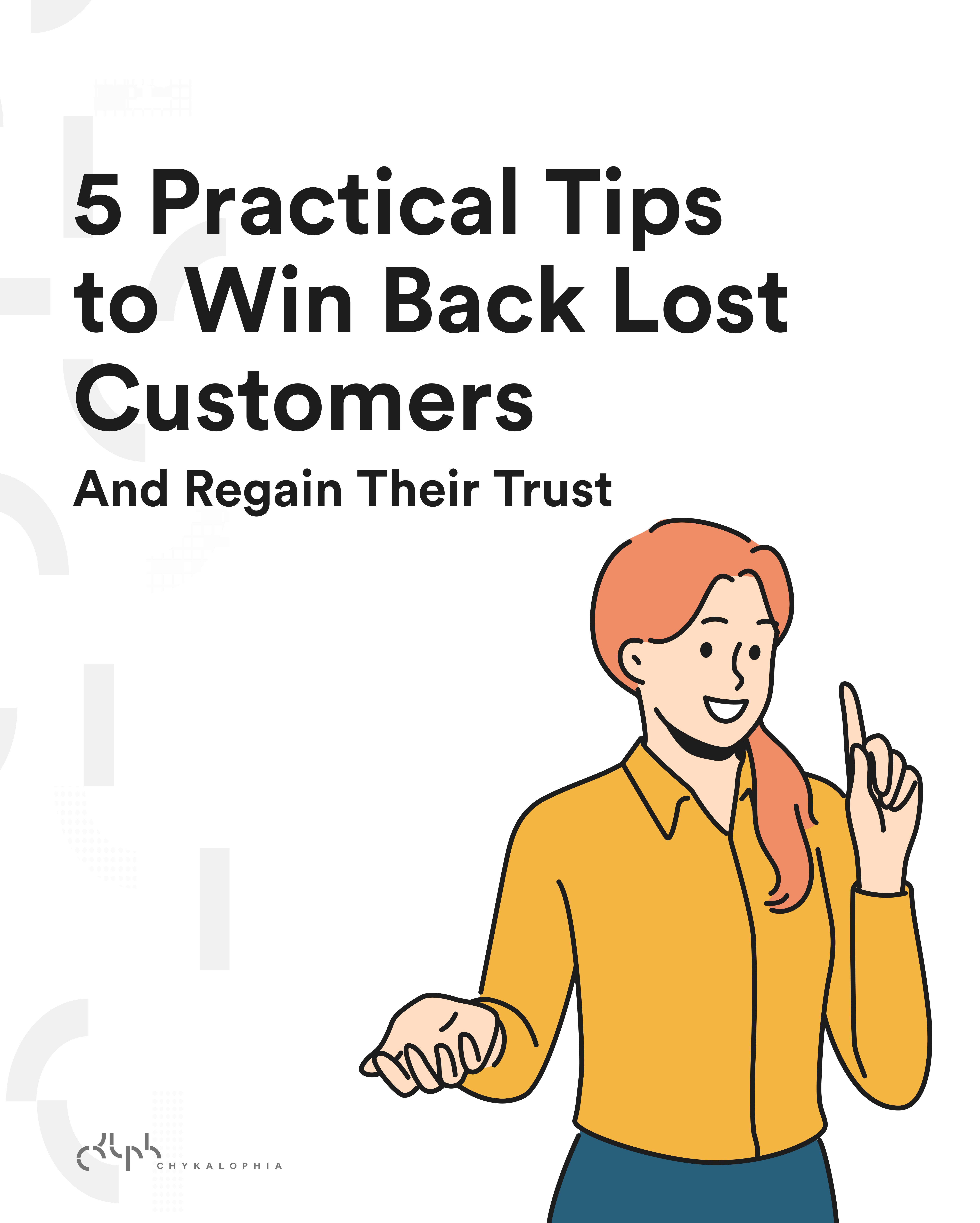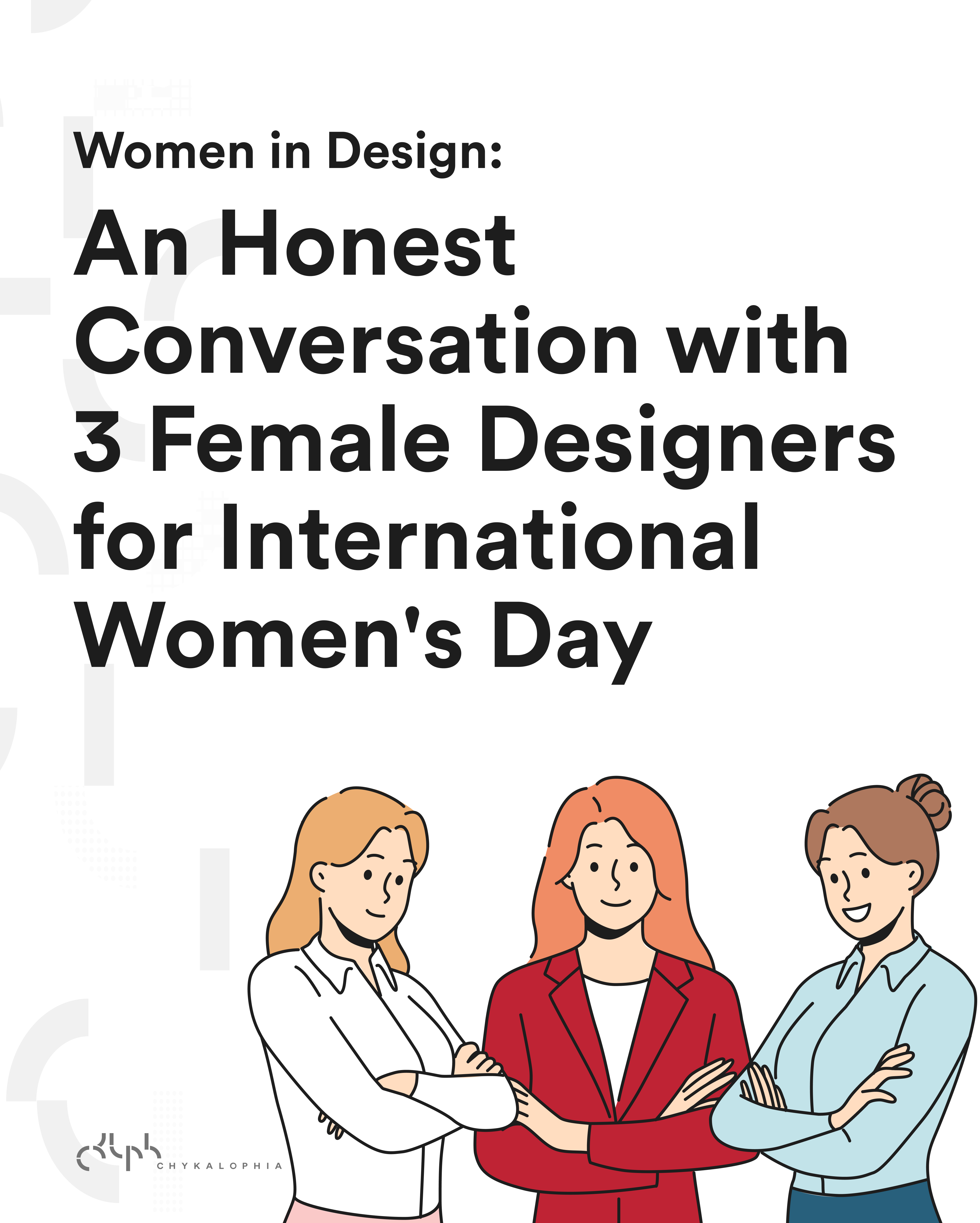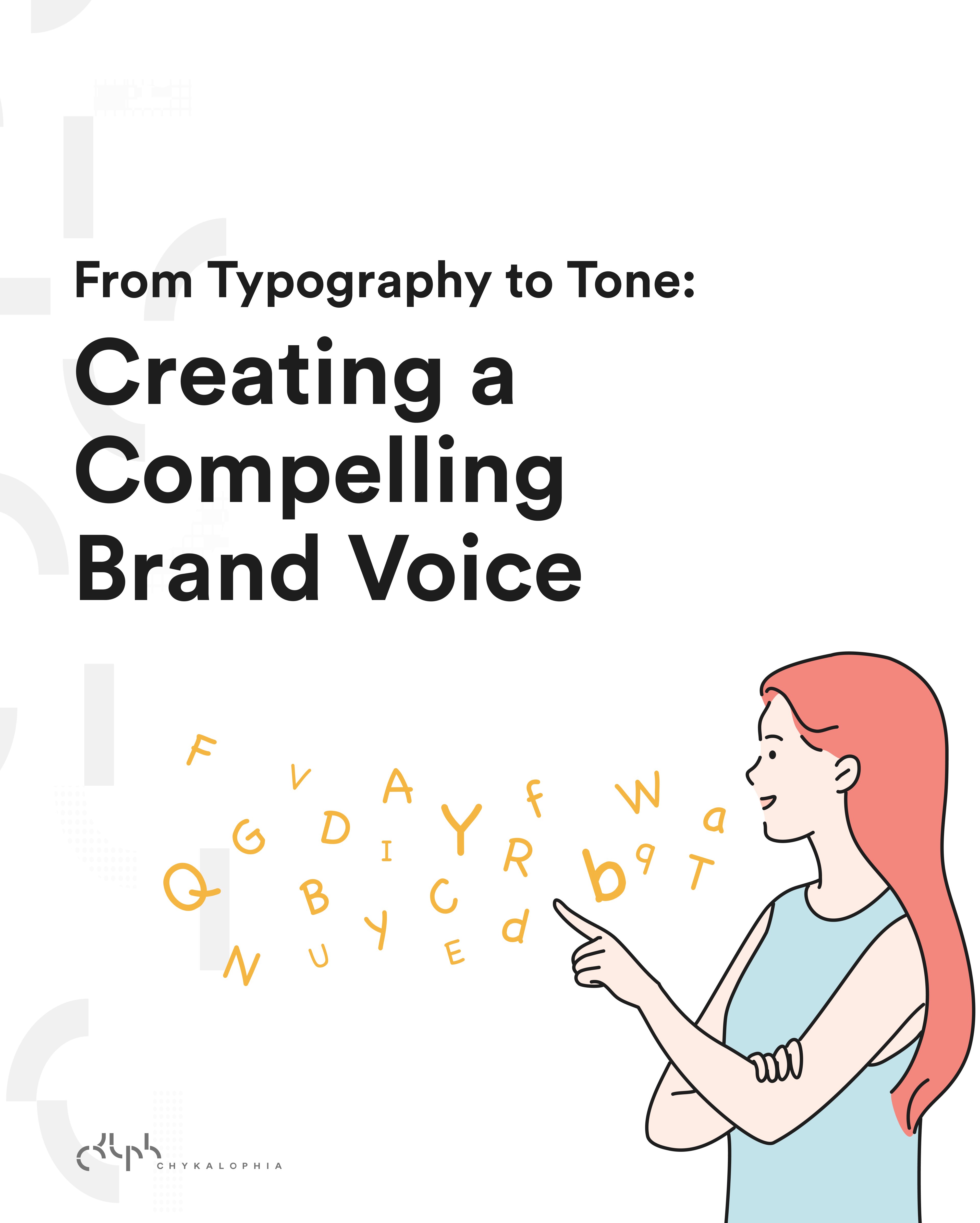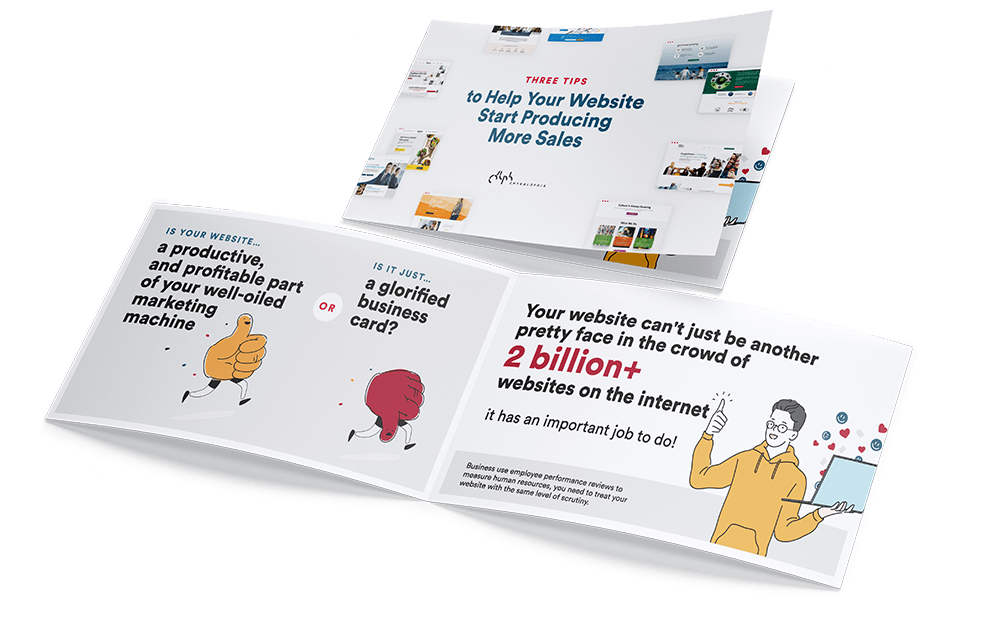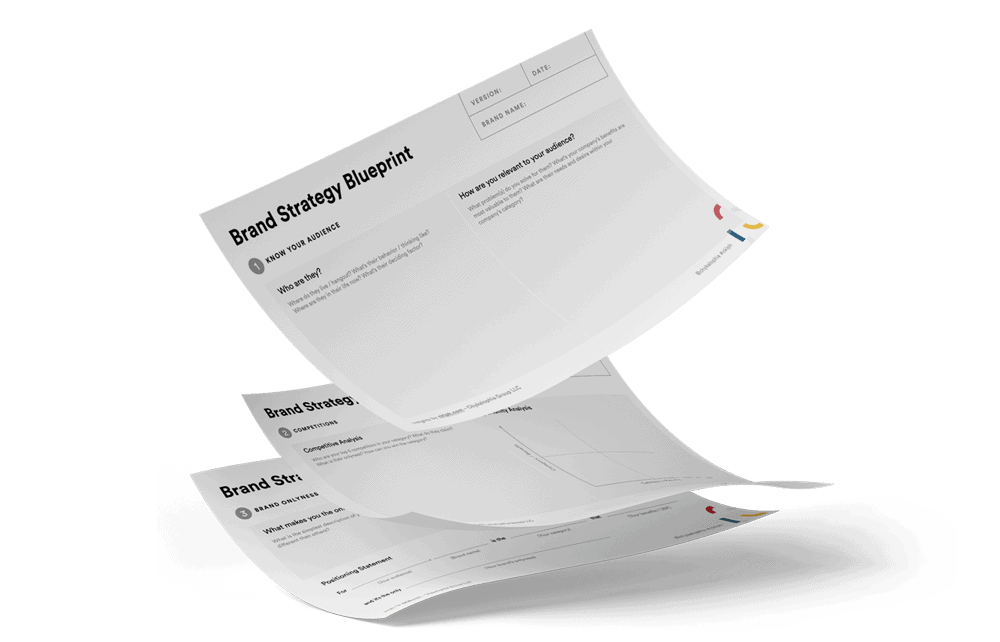We may have been using Chrome for years, but that doesn’t mean it’s the only browser out there. Check out these alternative browsers and leverage their features to turbo-boost your productivity.
Last we checked, we still use Google Chrome to browse the internet. So do many people we know. They mostly use Chrome, Safari, or Firefox. In fact, 3.2 billion internet users worldwide use Chrome — but is it the best one you can use?
Disclaimer: This is a non-sponsored, non-affiliate article.
Is Chrome still the best browser?
It’s hard to pinpoint the “best” web browser, as it relies heavily on your working needs, style, and preferences. However, we’ve noticed more and more new browsers being released into the market. And we say these alternative browsers may be worth trying if you:
- Don’t want to deal with Chrome’s tracking and privacy concerns
- Need certain features to support your productivity
5 alternative browsers to try this year
Of all the alternatives to Chrome we’ve seen and tried, the following five alternative browsers are the ones that intrigue us the most. Let’s see what makes each one special, what features they offer, and if any of them might be a good addition to your computer.
1. Arc
If you need extra “force” to keep your tabs organized, Arc could be the best web browser for you. You can rename, group, and ungroup your tabs into different Spaces based on your needs.
Arc also offers almost limitless customization, which may be the reason why some people say it’s best for digital designers and web developers. Other popular features include:
- Pin tabs. Unpinned tabs are automatically closed after 12 hours (or 30 days tops). This way, you don’t get distracted by too many open yet idle tabs.
- Tabs organization. Pinned tabs and today’s tabs are displayed separately so you know which ones you’re actively using.
- Easel and note. These two tools help you screenshot, add images, write notes, and share all your doodles with other Arc users.
As of the time of writing, Arc is still MacOS and invite-only.
2. Sidekick
A distraction-free browser made for productivity, and loved by the ADHD community. Sidekick comes with winning features such as:
- Single-task focus mode. It keeps you from getting distracted by jumping from one project to another.
- No-ads plan. Subscription-based plans allow you to browse with no intrusive ads whatsoever, so your attention doesn’t waver.
- Distraction blocker. When turned on, it keeps you from opening unrelated sites like YouTube or social media.
3. Ferdium
Ferdium is one of the alternative browsers that allows you to have all the apps and services you use in one place. You can even add custom services, too.
But don’t be overwhelmed, the browser has the option to separate your work and personal uses. It also comes with other tools such as:
- Workspaces and to-do. They keep your attention focused on the task at hand, without moving too much between apps.
- No login access. You can use Ferdium without an account — great for those who have concerns regarding privacy issues.
- Resources saving. Idle apps are sent to sleep so they don’t slow down your computer.
4. Brave
Brave might be one of the best alternatives to Chrome if you value online privacy and data safety. This browser claims to have better protection than Google and other big names.

Features they offer include:
- Ads, cross-site tracker, and third-party cookie blocker. The browser keeps ads from following you from site to site. This also means you get better speed and battery life!
- Built-in apps. Brave comes with free video calls, offline playlists, and a customizable newsfeed.
- Crypto rewards. You can get rewards through an in-browser crypto wallet on the advanced plan.
5. Vivaldi
Created by the people behind the legendary Opera, Vivaldi offers something different. This browser is made for multitaskers.

Vivaldi offers flexibility and comes with as many customizations as you like:
- UI customization. Change colors, wallpapers, and more, and share your theme with the community.
- Toolbar editor. Play with various tools and tweaks to make your browsing experience easier.
- Built-in apps. Calendar, translator, note taker, ads blocker, and more.
What is the best web browser for you?
So many alternatives to Chrome, right? Even better, these alternative browsers are Chromium-based, which means you can easily export your favorite extensions and bookmarks!
We recommend using alternative browsers that provide focus mode and tabs management if you’re a business owner, so you can really get the work done effectively. Meanwhile, designers and developers might benefit more from customized features.
But no matter what alternative browsers you end up using, make sure you choose ones that offer powerful online protection and privacy.
Subscribe to our newsletter, The Next Draft, to get more resources like this. Sign up below!