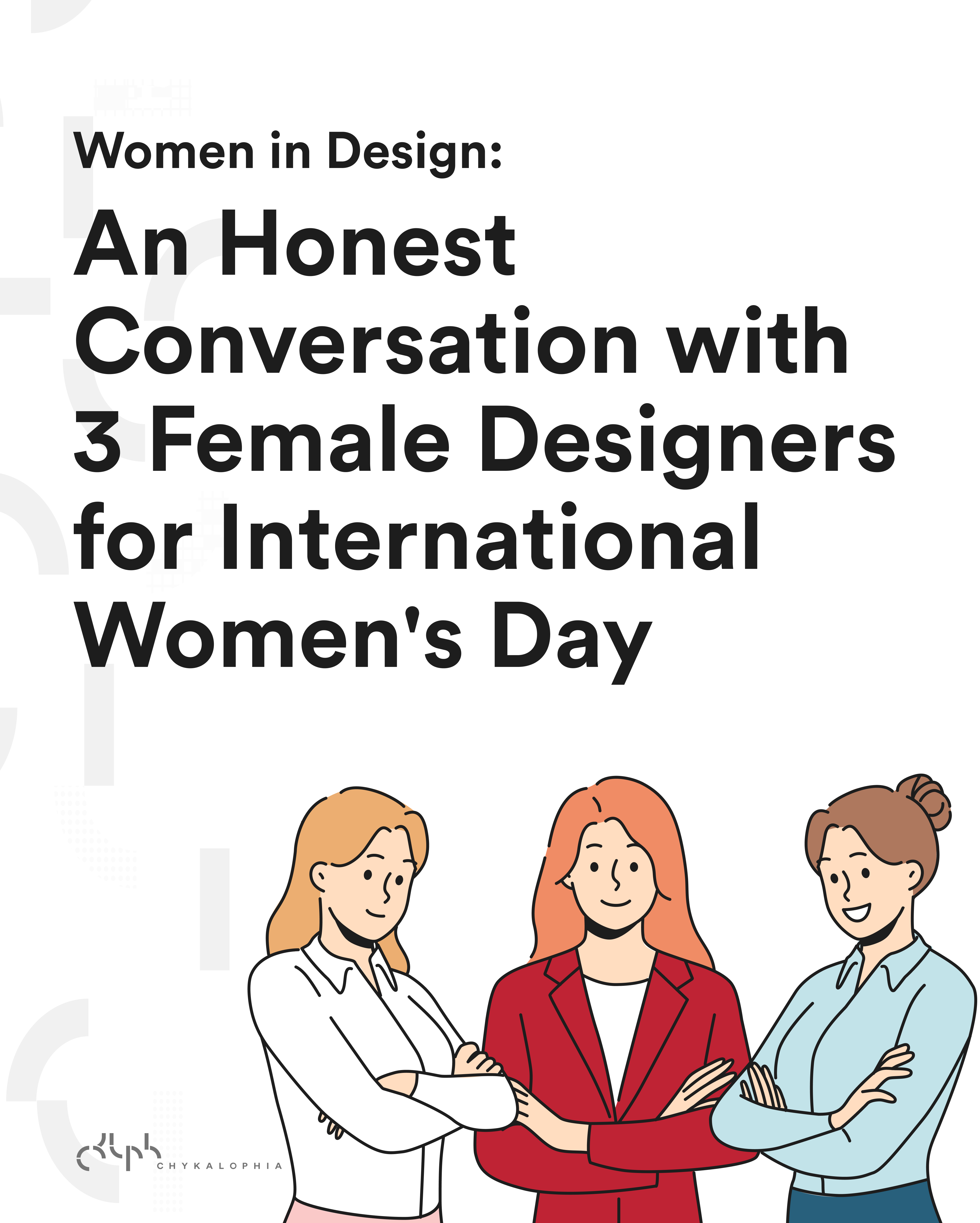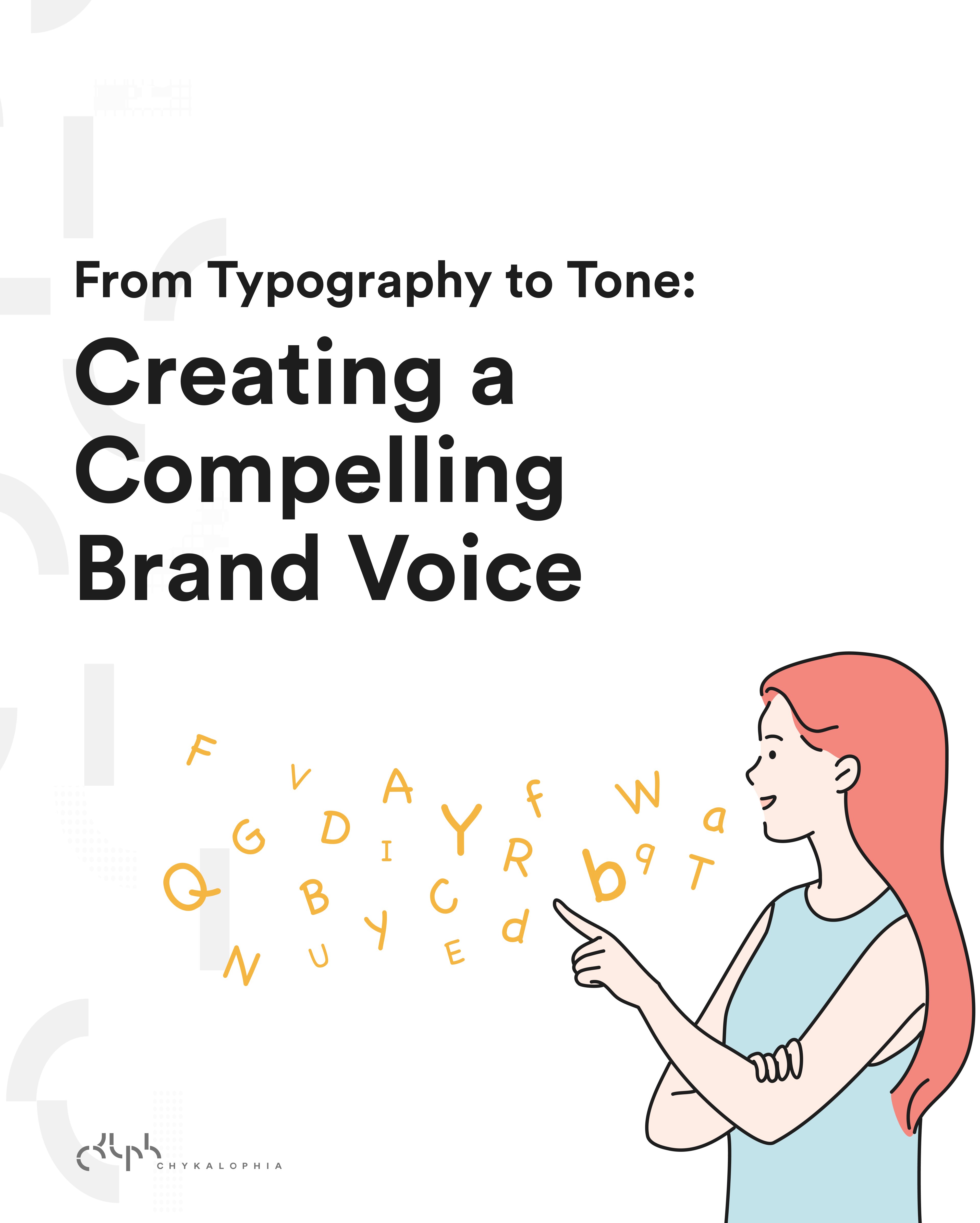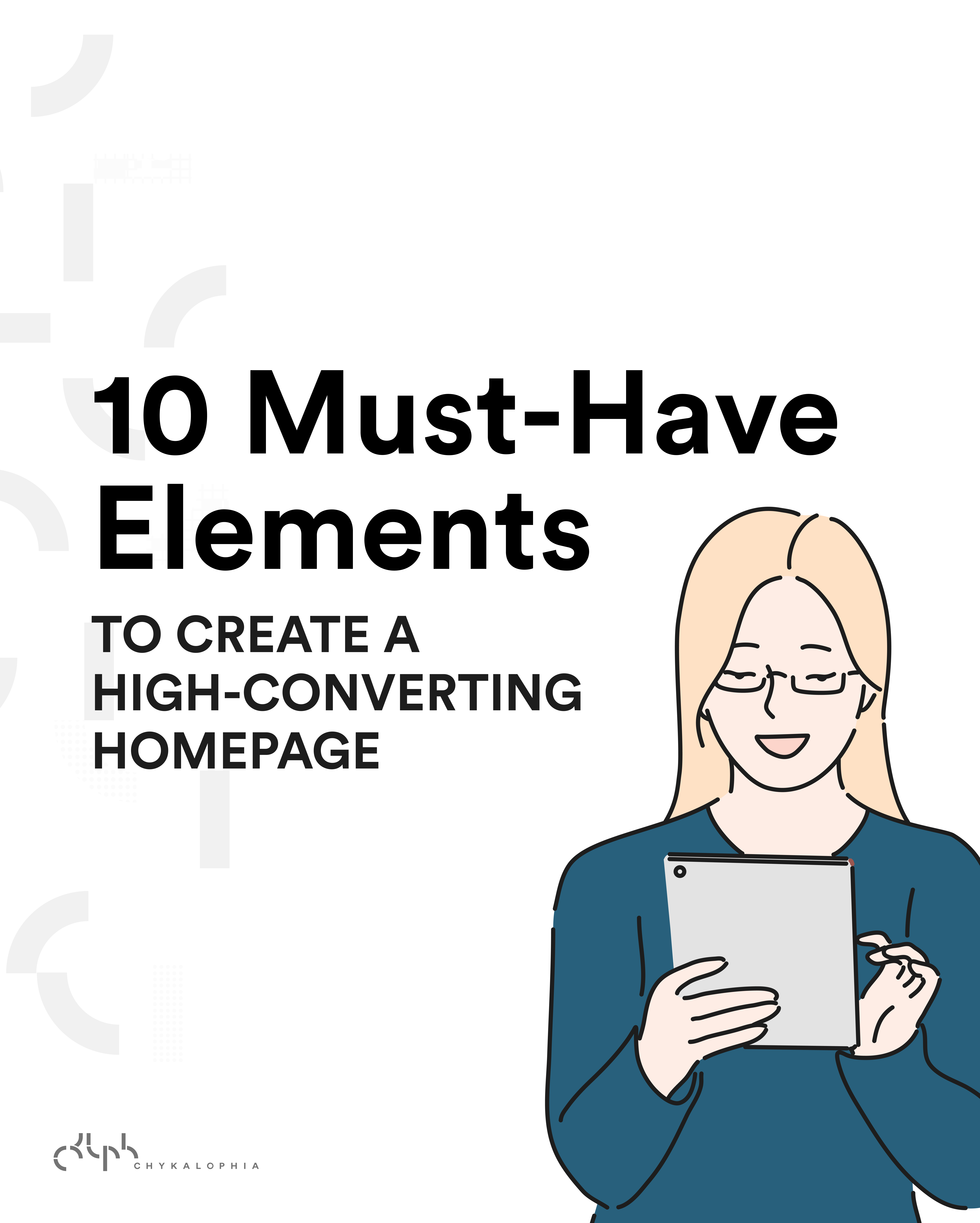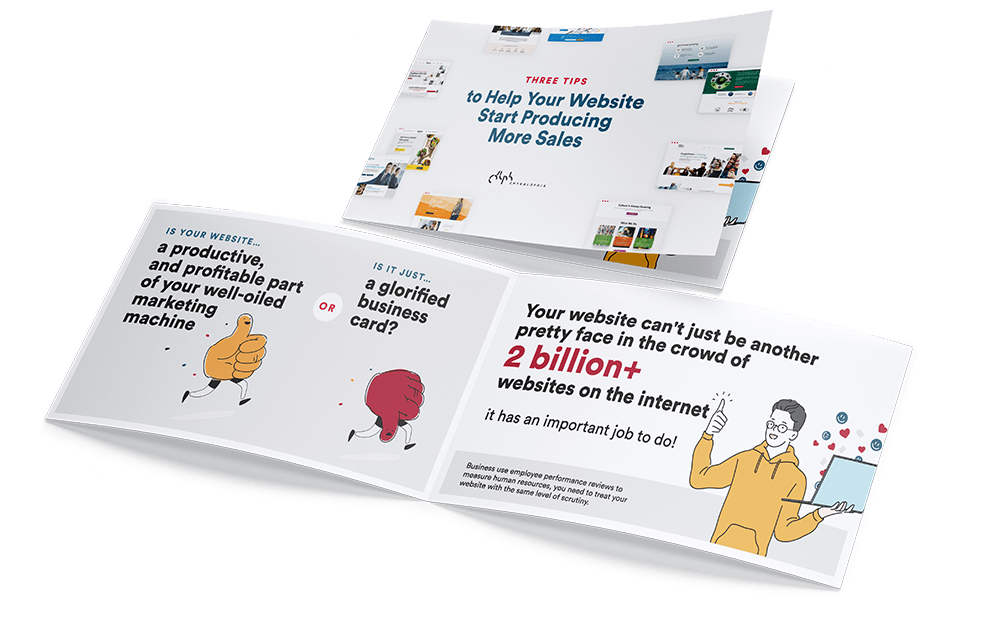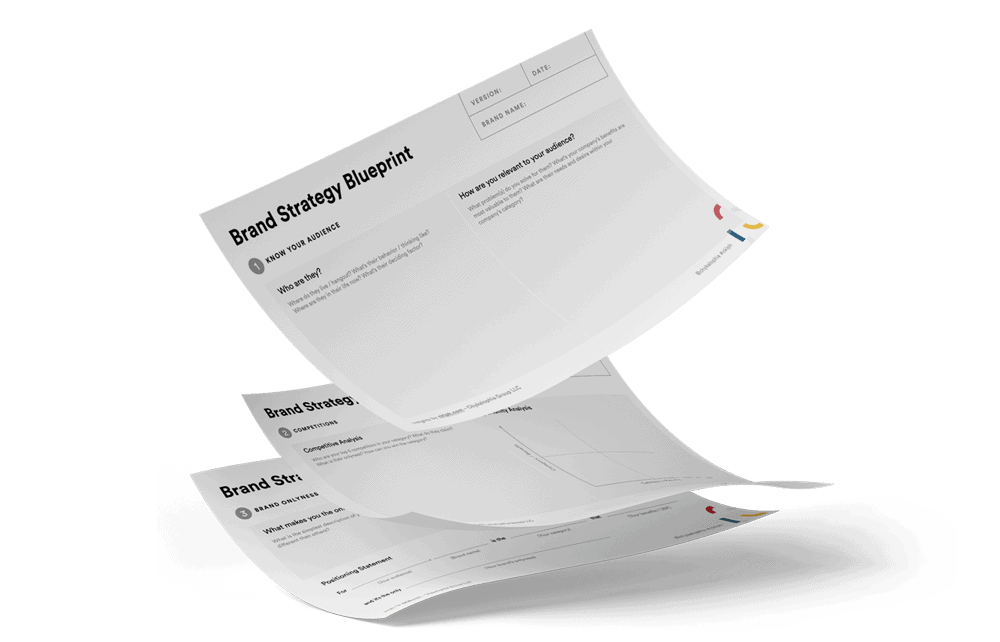“I’m bootstrapping and doing everything by myself. How am I supposed to create a small business website?”
Greetings, small business owners. Our article here holds the answer to your question. Read on to learn how you can build an inexpensive website for a small business at a lower cost and shorter time!
Ah … small businesses. How they bring so much joy and so many challenges for the owner and the small team. With limited funds, zero to a few team members, and endless competition, growing a small business seems like a near-impossible deal. Sales become the main focus and everything else sits low on the priority list, including building a website.
Is a website necessary for a small business?
Among the 69% of small businesses that don’t have a website and don’t plan to create one, the majority of them think that having a website isn’t relevant to their industry. Less than a quarter of them use social media instead of a website. Meanwhile, 21% of them don’t have the expertise to create a small business website and 18% lack the cost and/or resources to do so.
Enough with the data dump. Now, does your small business actually need a website?
We say, yes. And here’s why.
A website can benefit your small business in many ways
By having a website, your small business will:
- Exposure to almost six billion global searches per day
- 24/7 presence for your audiences
- Lower marketing costs with targeted audiences
- Personalized user/customer experience
- Clear data & reports to analyze
That being said, if you want your small business to scale and grow, a website is among the strongest tools you can use. And here’s how you can build an inexpensive website for your small business.
How to create a small business website
We’ve seen how a small business has dozens of limitations to face — limited bootstrapped funds, limited team members, limited knowledge, limited experience, limited time. But let’s not get too caught up in them. Instead, we’ll help you find a way around them so you can create a website for a small business despite the many limitations.
1. Always start with your branding
We’ll never tire of reminding you how important branding is for your business, no matter how big or small.
Branding is the heart of your business and marketing. It shows on your website. It tells your audiences what you value and what you’re against. So, having solid branding allows you to attract only like-minded people — those who are on the same page as you. In other words, you’re not wasting your budget on random people with opposite interests.
For example, if your business supports sustainability and it reflects on your branding, you will resonate with eco-conscious people who might even be ready to spend more money to support eco-friendly brands. Your marketing budget and manhour can be optimized for this segment, not on people who don’t prioritize sustainable living.
2. Use a system that meets your needs & budget
Web design and website development can use up much of your time, resources, and budget. But there is a way around it.
Nowadays, 60% of small businesses opt for DIY by using website builders or page builders to create an inexpensive website faster. With these platforms, you don’t need to worry about web design and development costs and resources. They come with customizable templates and drag-and-drop features, so you can build a website for a small business in-house or even by yourself!
Here are our go-to website builders and page builders:
Website builders
Shopify is great and optimized for e-commerce sites. For other types of websites, we love Squarespace.
Page builders
For our e-commerce clients, we normally recommend BigCommerce. While for others, and our website as well, we use Elementor.
But remember, page builders require a Content Management System (CMS) and so far, WordPress never disappoints.
3. Pay extra attention to UX
While you can save on web design and web dev costs, we recommend investing time and effort to optimize and streamline your user experience (UX). Here are some points you need to focus on:
- Choose a clean, non-intrusive visual design & animation (if any)
- Display only relevant information in an easy-to-understand flow & order
- Clearly describe what your business does, what product/service you offer, what makes your business different, and why people should trust & buy from you
- Provide after-conversion services via email, text message, or phone call
What first steps can you take to create a small business website?
We know that it all seems a lot, and you’re probably wondering, “How on earth do I accomplish all this?”
Let’s break it down into smaller, simpler steps:
- Work on number 1 first — your branding
- Plan your budget, timeline, and resources
- If needed, hire an in-house team member or a freelancer
- Consult with an expert, mentor, or coach if you need a more personalized, professional help
Get more insights about building a website for a small business in your inbox. Join our bi-weekly newsletter, The Next Draft, by filling out a short form below!