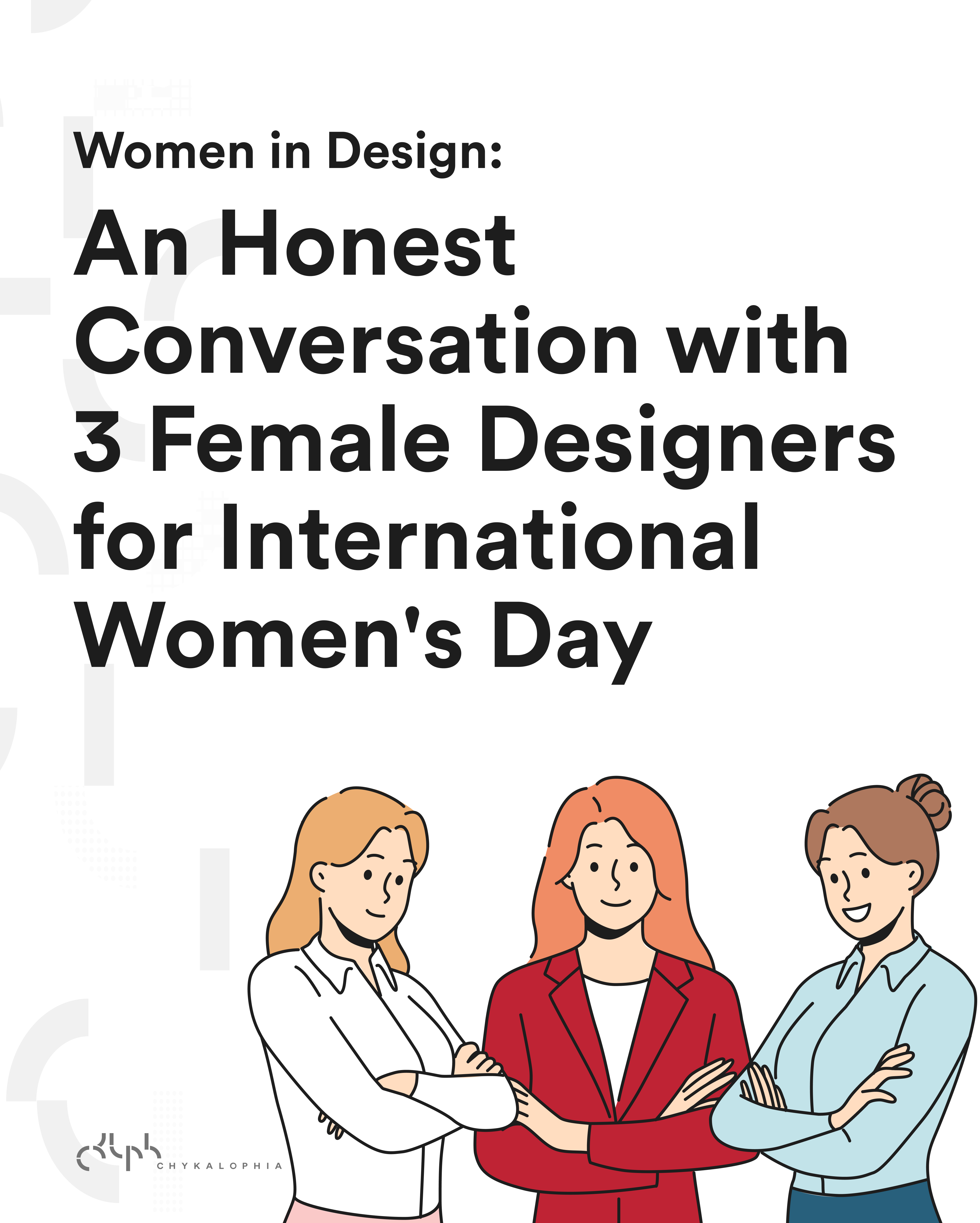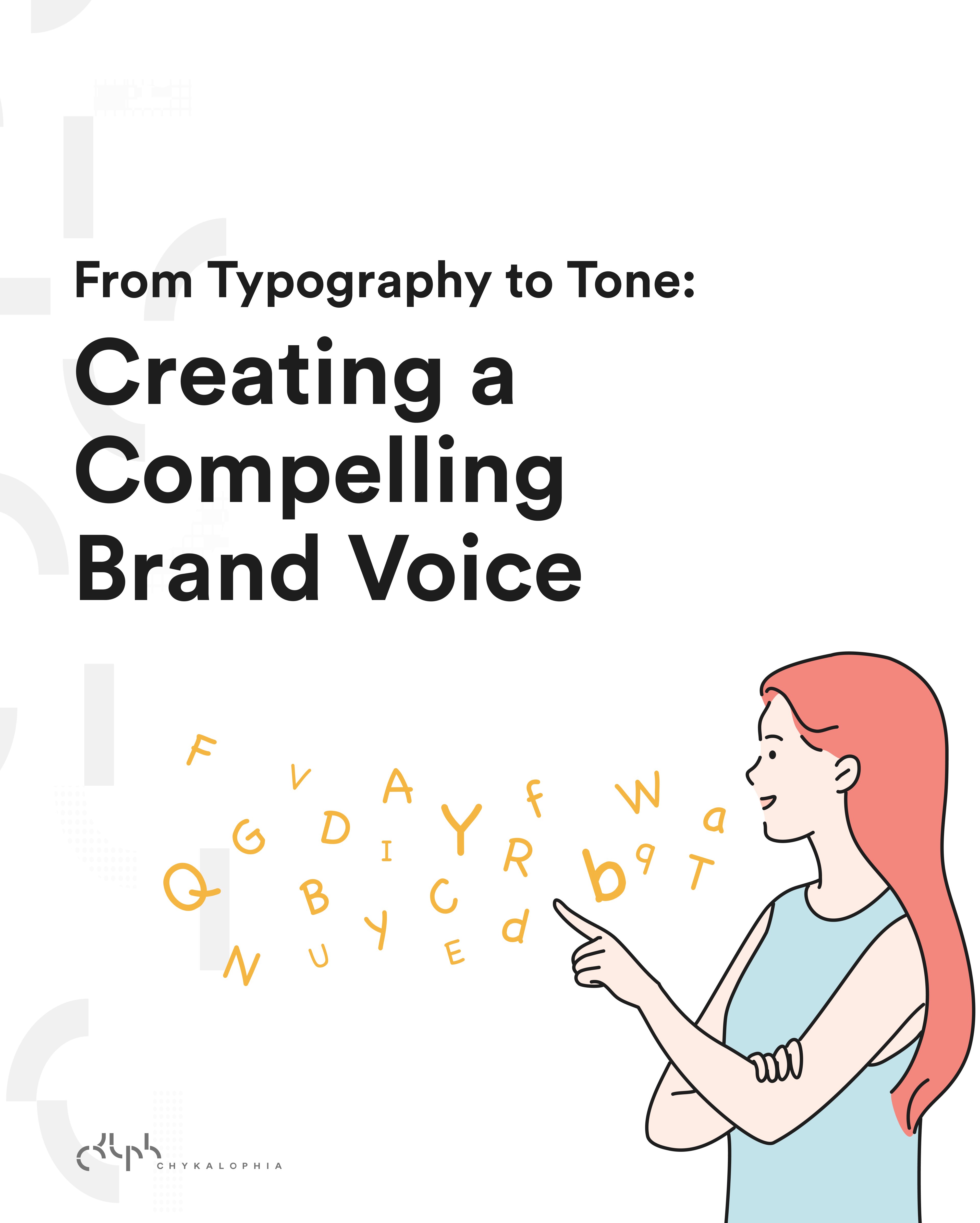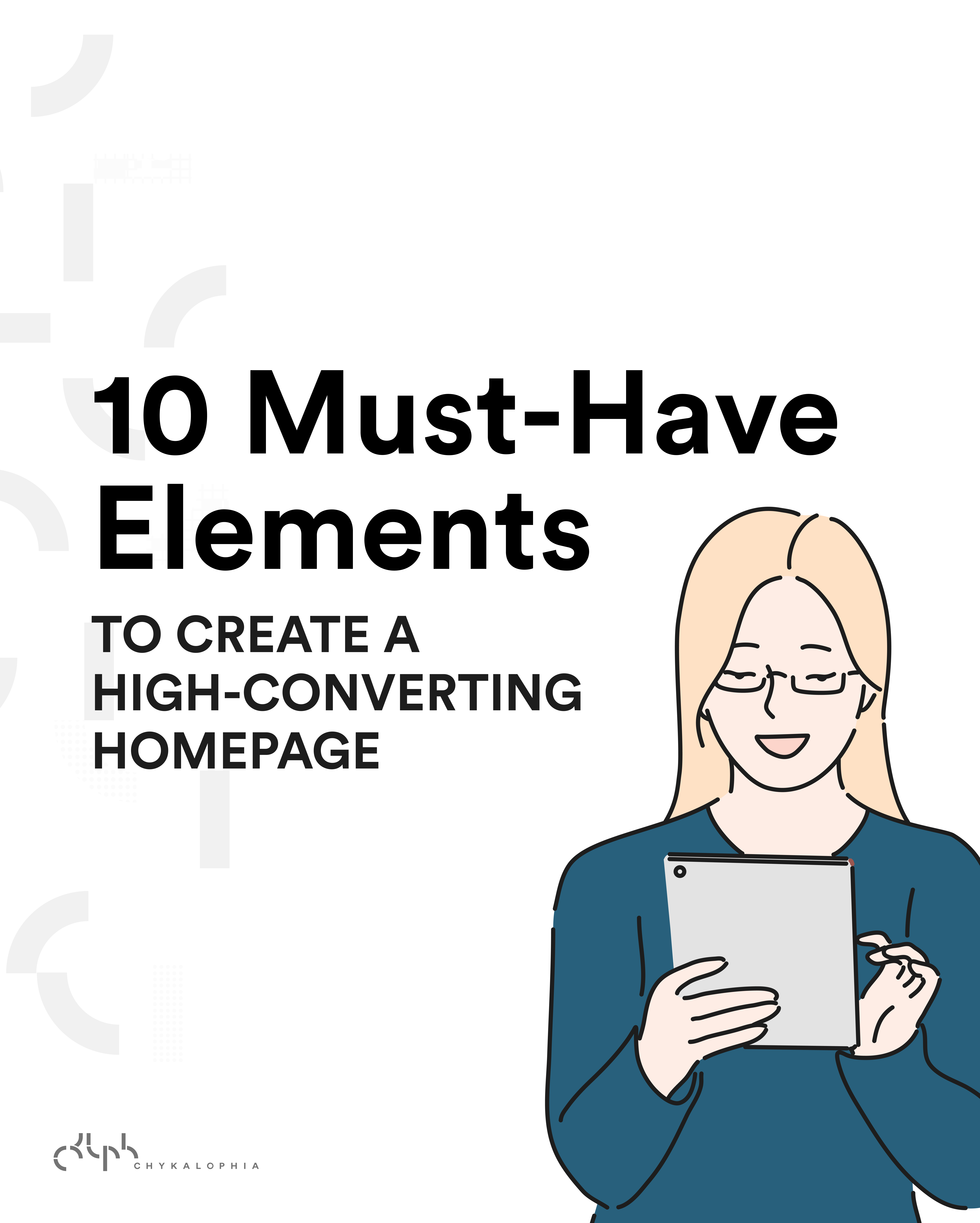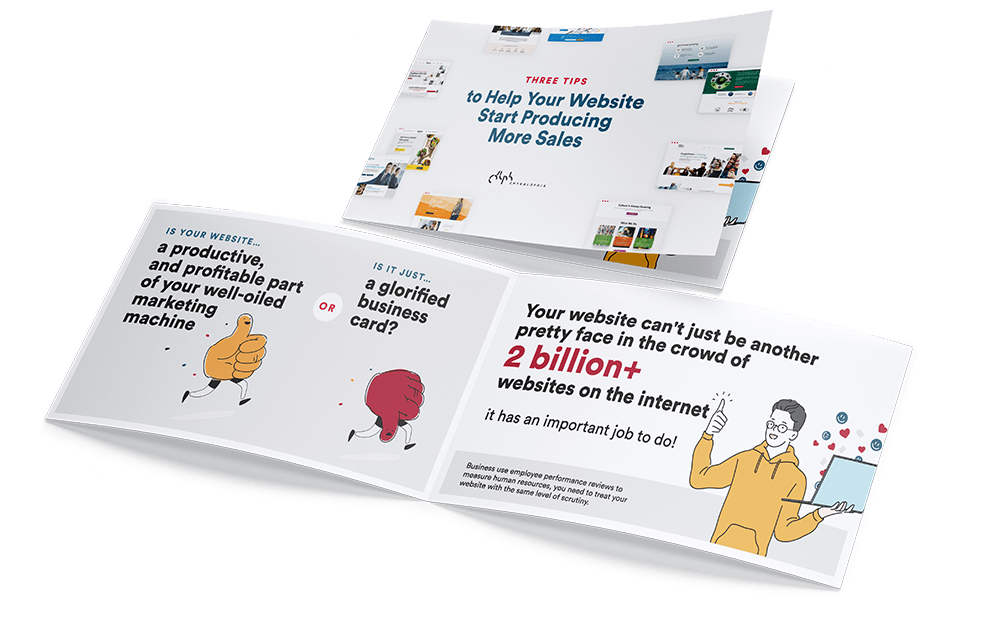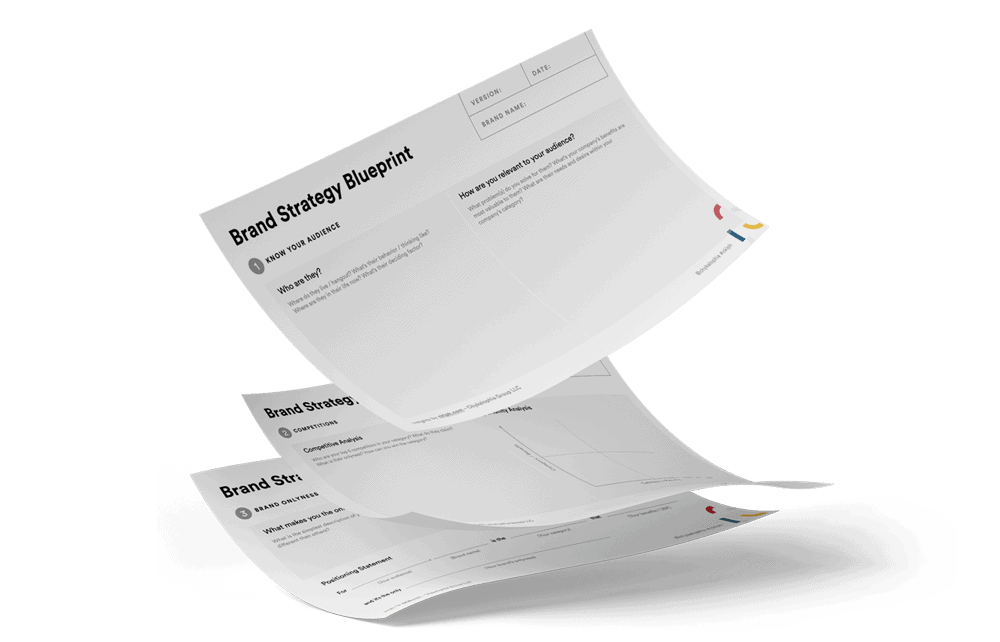Different business models require different UI/UX strategies. This article covers UI/UX best practices for e-commerce with B2B model.
Website design for e-commerce businesses has evolved through the years. Back in the late 1990s and early 2000s, websites were oftentimes very plain pages with function in mind rather than to guide and delight visitors. Today, however, online interactions happen on a regular basis and UI/UX designers play an important role in improving both the looks and functionality of websites.
A well-designed website built with a strategic user experience in mind has the opportunity to increase its conversion rates up to 400%. Users who are delighted and pleased, have a greater chance of staying longer on the website and thus taking the desired action, such as;
- Making a purchase
- Subscribing to your newsletter
- Requesting a call or a demo
So, yes, website design plays an important role in driving your business sales. However, the best design practices can differ depending on what type of business model you run.
In general, there are three types of e-commerce business models:
- Business to business (B2B). Company selling to other companies. Think Amazon Business, Mailchimp, and even LinkedIn.
- Business to consumer (B2C). Company selling to end-users. For instance, Mothercare selling baby products from various brands, or Target selling products from different brands.
- Direct to customer (D2C or DTC). Brand or company directly selling to end-users, no middlemen involved. Examples include Glossier and Dollar Shave Club, selling from their own websites (and stores, in Glossier’s case).
Before we dive into the best practices of UI/UX design for B2B e-commerce, let’s first see what sets them apart from their counterpart.
The Differences between B2B, B2C, and D2C Business Models
| B2B E-Commerce | B2C E-Commerce | D2C E-Commerce | |
|---|---|---|---|
| Objective | Engage, educate and nurture visitors — leading up to purchase decisions. | Get visitors to purchase immediately. | Create a strong experience for users and customers across all channels to drive long-term relationships with end-users. |
| Target Audience | Company buyers — can vary from managers to executives. | Retail customers or end-users. | Retail customers that are loyal to one brand. |
| User Journey | Generally takes a longer time, especially in the consideration phase. The purchase decisions are logical and thoroughly planned. | Shorter user journey. Purchase decisions are generally emotional and impulsive. | Attract – Engage – Delight First purchases might be emotional and impulsive, but the delight stage drives repeat orders and word-of-mouth. |
UI/UX Best Practices for B2B E-Commerce
It is worth repeating that in B2B e-commerce, the user journey takes a longer time and the purchase decisions are logical and planned. That being said, a web design for business should cater to these calls:
- Supporting content. Content for B2B sites is created to support the users’ long purchase decisions. This can be done by providing relevant blog posts, e-books, or webinars and videos that showcase the solution for the current challenges in their business.
Throughout, and where possible, you should provide supporting data, metrics, and if possible case studies (more than just a portfolio, a case study is where you show how you solved a specific problem). - Different user personas. As mentioned in the comparison table above, the target audience for the B2B business model can vary a lot. Make sure you provide content that speaks to these different personas, that helps answer the concerns that each of them has. We recommend spending some time defining who your ideal buyer personas are so you may cater best to them.
- Clear and easy to understand. Any possible integration with the users’ current systems, compatibility, or regulatory information needs to be clear. The aim is to make users feel confident that when they make their purchase, they feel that it’s the right solution for their team or company.
How to Create An Effective B2B UI/UX Design
What sets apart successful B2B companies from the not-so-successful ones?
Successful B2B companies understand what their customers need. They prioritize their customer experience and support it with a well-researched user journey. The same applies to the web designing process.
Focus on user needs and business goals
When creating a UI/UX design, users or customers always come first. Define what they do, what frustrates them, what solutions they need, how they will hear about your business, and other factors.
Once you understand who your users are, what challenges they’re facing, and how your company can help, you can start designing a B2B e-commerce website around these findings. This way, you’re aligning what users need with your business goals.
Use wireframes and prototypes
Wireframes and prototypes are not the same things. Wireframes are used to communicate website and app ideas to stakeholders. They help illustrate the basic outline and structure of a screen or page (think storyboard, but for a website or app). Essentially, they are the layout and format components of your site and ideal user flow(s).
After the wireframes are approved, you can then develop the prototypes. Prototypes show what colors you will use, what images and animations you will show, and what content the users will consume.
When making wireframes and prototypes, put yourself in your users’ shoes. Keep your UX design simple so users can understand the content and navigate through the pages seamlessly. Other than that, always strive for consistency so as to not confuse your users and maintain your brand identity.
Using visual hierarchy for a better usability
Applying visual hierarchy during your UX designing process means that you make certain elements more striking than the others. The purpose is to catch users’ attention as soon as they open your B2B website.
Using visual hierarchy can also help you plan your information architecture. You can guide users and they can engage with less effort. They easily find out what to read first, which menu to go to next and what button to click.
According to Adobe, visual hierarchy principles include:
- Sizing to pull focus
- Colors and contrasts to make elements stand out
- Sizing to create an illusion of perspective
- Z and F patterns
- Utilizing typefaces
- Directing users with whitespaces
- Directing attention with texture and tone
- Creating balance and symmetry
- Aligning elements on screen
- Placing related elements
- Arranging layout
- Using motion and animation
Phew, that’s a lot of principles to take in!
We understand that all this information can be overwhelming, especially if you have no background in design. And it’s completely okay, you don’t have to handle every single part of your business, right? That’s why you have an accountant, a tax consultant, administration staff, and others.
That being said, if you aim to turbo-boost your B2B e-commerce sales this year, having a digital expert partner that specializes in web design is the right move to make!
Like What You Read?
Subscribe to our newsletter, The Next Draft, and get free monthly insights!